Collecting RP resources! companion plurk to this one on browser tools, link me your favorite spots for PBs, character info memes, and whatever else makes your RP hobby easier/more fun!
what were some of the icon/screenshot-posting plurks, again? my list so far:
 inkonic
inkonic  Icon Hunter: For all your icon needs [iconhunter]
Icon Hunter: For all your icon needs [iconhunter]  DWRP Icons [dwrp_icons]
DWRP Icons [dwrp_icons]
when it comes to just trying to figure out what face to even use in the first place for OCs or book characters or whatever, my habit is to head over to pb updates and browse based on the physical descriptor tags
if I want to have icons commissioned that may not yet exist, I always check caps by dee first to see if she's already made screencaps of the show or movie

I think it's screencaps4you on plurk
ty ty ty 
I'm not certain I trust myself with html at this hour tonight, but I'm all about collecting the things to organize into that main post in the comm....
How about like we do one large directory post and have it link out to subsections
individual posts
I think that's the best way
personally, but I'm open fersher.
(I deleted my nattering about setting up the comm; took it to the other plurk that's meant for that.)
You have my permission to repost anything posted by texelations (which is me, and I think that's all but one post) on this comm:
https://rp-help.dreamwid...
https://rp-help.dreamwid...
also, I have a bunch of PB resources in the drawer (under the word menu on the left) on this comm:
https://pbhunter.dreamwi...
https://pbhunter.dreamwi...
you can actually just have the keys to that comm if you're interested; it's meant to be for asking for suggestions
oh man that's awesome
you're cool
...as for having the keys to it, I'm not sure I'd do it any justice. I feel lately like I'm juggling a bajillion different things, and dropping half of them without realizing it, tbh.
but a resources-reference index... that's at least not something that'll require a whole lot of attention for upkeep, once it's put out there....
but a resources-reference index... that's at least not something that'll require a whole lot of attention for upkeep, once it's put out there....
Not specific to rp but I use it for rp things and love to spread it like the gospel
There is a free browser version of Photoshop called Photopea!
 Photopea | Online Photo Editor
Photopea | Online Photo Editor
There is a free browser version of Photoshop called Photopea!
 Photopea | Online Photo Editor
Photopea | Online Photo Editor summerdive: omg, someone else that knows about Photopea!! I love you for it
Nightsail: right omg my enthusiasm for this site lol 
...I'd just put up a plurk to spread the word about Photopea about a week ago.... 
it definitely has to be included on the icons/art category page, imho
clean up/crop your own icons, right? share the good tools!
Nightsail: I found the problem, that's why I deleted! had to do with my tracker blocking extension
how did that happen
supposed to be a comma, not exclamation
oooh.
paingravy: TY! It is indeed screencaps4you where I post all the caps and icons I see from popular movies/TV/sometimes general posts.
Oh Marissa made a dreamwidth one for people who can't get on IJ Here
I see iconographers ...? /adds to list?
I tend to do all geek things (Marvel, DC, Star Wars, Stranger Things, Umbrella Academy, etc.) Chances are if you're looking for that I'm doing it. Marissa is great to ask if you're looking for a general face or non-geek pb. She also does horror because I'm a scaredy cat.
gotcha. 
/dug through bookmarks, found it:
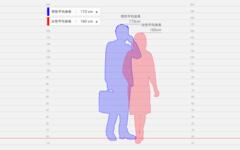 hikaku sitatter - height comparison chart
hikaku sitatter - height comparison chart
for illustrating character heights!
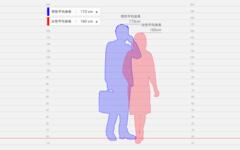 hikaku sitatter - height comparison chart
hikaku sitatter - height comparison chartfor illustrating character heights!
session box is a great alternative to lj juggler
power thesaurus is infinitely handy when you're trying to find the right word
power thesaurus is infinitely handy when you're trying to find the right word
It's not really a link, but I use chrome profiles instead of LJ luggler or the like
...click that, the thumbnail is not representative
Thank you for collecting all of these! The browser tools alone have changed my entire rp experience.
IrfanView - Official Homepage - One of the Most Popu... I really like IrfanView for simple, quick, and dirty icons. I use it for screencaps, getting square selections, and then resizing them. You can batch screencaps into a folder and scroll through them with the arrow keys after you're done. Resize algorithm is nice. Free and very lightweight program
IrfanView is excellent, can attest
Paint.NET - Free Software for Digital Photo Editing Paint . net has one of the best balanced color adjusters I've seen among free programs. It's perfect for making those too-dark icons painterly and gorgeous!
Other than the selection, you can use keyboard shortcuts for everything else in IrfanView, so it goes quick
And that was the AUTOMATIC one-click color adjustment.
(Which also has a keyboard shortcut)
ArtWildentanzen oh no, you're tempting me
oh now that is some color adjustment
It's free, it's a tiny program, and it's easy to use.
It's got huge capacity for editting, if not so much for drawing; it was originally pitched as an upgrade to mspaint, but microsoft rejected it, so it's free now.
oh damn those editing tools!
here is the guide to dwrp for non dw rpers I wrote like, two years ago? which I think makes it the most recent one
starcrossedsky: ty ty 
thank you everyone for your links and resources and everythings! I'm setting up the index pages and stuff right now.
thank you everyone for your links and resources and everythings! I'm setting up the index pages and stuff right now.
will add the actual links to resources in due time, I'm sure. need to get a filing cabinet and folders, before you can file paperwork away, right?
Apologies if this was listed already but Movie- Screencaps.com this whole website is dedicated to movie screencaps
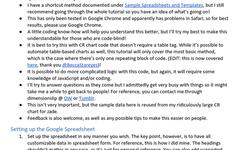 [RP] CR Chart Automation When I get tired of incorrectly pasting into my CR charts and thread trackers, I automate it in Google Sheets with this person's code.
[RP] CR Chart Automation When I get tired of incorrectly pasting into my CR charts and thread trackers, I automate it in Google Sheets with this person's code.
One-time setup unless you change your layout. End result is you update information in a much easier to read google sheet, click a few buttons, and it spits out all the html you need for your journal entry.
it can also be used for more then just cr charts, as you mentioned: i use it for my pokemon roster in victory_road, for example!
or: if you're a mod of a game and want to automate the taken list...!
oooooh. 
don't worry about if a thing's already been suggested! I'd rather skip duplicates, than miss out on something great!
did you collect the ones from Em's plurk, or would you like us that dropped things there to also drop them here for easier reference for your collecting?
from the recent plurk about browser tools and extensions and such, you mean?
yup
not just yet, but I replurked it and linked to it in the op here. 
I'll be going through both of these plurks and some notes I have in a couple other spots, once I have time to try sitting down to do that.
Nightsail: thanks for the tag!
apart from icon makers sharing their posts in this comm we also have a resource post for both icon hunters and makers (the makers section including cap sites)
apart from icon makers sharing their posts in this comm we also have a resource post for both icon hunters and makers (the makers section including cap sites)
excellent, ty!
(^ icons comm)
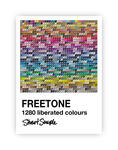 FREETONE - Pantone-ish colour palette for Adobe prod...
FREETONE - Pantone-ish colour palette for Adobe prod...